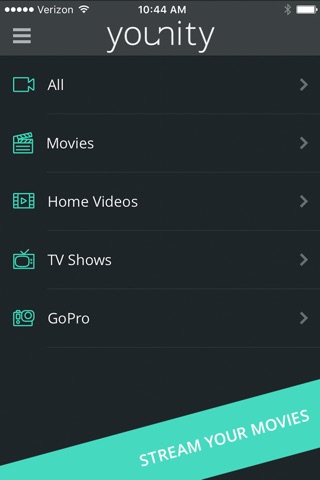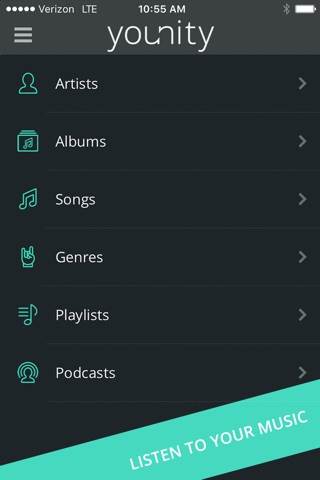younity - Home Media Server app for iPhone and iPad
Developer: Entangled Media Corp.
First release : 09 Jan 2012
App size: 54.95 Mb
The younity home media server gives you easy access to all the video, music, photos and documents stored on your computers from your mobile devices. Whether you’re on your couch or on the go, get on-demand access to all your content from your iPhone, iPad, or iPod touch.
IMPORTANT
younity must be installed on both your computer(s) and your mobile device(s).
FREE FEATURES
Get unlimited access to all your content when your computer and mobile devices are on the same network/LAN.
STREAM YOUR VIDEOS & MUSIC
- Stream any movie, video, or GoPro video from your computers to your mobile devices
- Stream your entire music collection and playlists from your computers to your mobile devices
- Merge your iTunes libraries across multiple computers
- Stream audio and video to your speakers and TVs using Airplay or Chromecast
- Stream music to speakers via bluetooth
ACCESS ALL YOUR PHOTOS
- Access all the photos stored on your computers from your mobile devices
- Access your entire Adobe Lightroom catalog, including Folders, Collections, and Sets
- Access your entire Apple Photos library
- Post photos stored on your computer to social media
ACCESS ALL YOUR DOCUMENTS
- Access all your documents across multiple computers
- Keep large files off of your phone, but still have access to them
UNIFY MULTIPLE COMPUTERS
- Unify all your content across your computers into one organized menu
- Merge media libraries from all your computers and access all media from one menu
- Search all your content at once, across all your devices
SECURE & PRIVATE
- All your files stay secure and private on your own devices.
- younity is a "zero knowledge" home media server - your files and file metadata are never stored online.
OTHER COOL STUFF:
- younity works cross-platform, so you can connect to both Mac and PC computers
- There’s no uploading or syncing necessary to access your media or files
GET EVEN MORE ACCESS WITH YOUNITY PREMIUM
Remote Access: Access your content when your computer is on one network and you are on another network (i.e. over a WAN). For example, if your computer is on your home network, and your smartphone is connected to your cellular network or your friend’s home Wifi network.
Download Files: Download files from your computer to your mobile device so you can access them when your mobile device doesn’t have an internet connection.
- Download music and videos to your mobile devices for unlimited offline access
- Download any photos stored on your computer
- Download any photos from your Adobe Lightroom catalog, or Apple Photo library
- Download full-resolution files to edit locally in other apps
Email or SMS your documents
SmartStream: Stream music and video from your computer at the highest quality possible. younity will transcode formats to ensure playback, if necessary. Otherwise, music defaults to highest quality. For video, playback on local network is always “original” quality, while playback of remote content is customizable up to original quality.
younity Premium is available via in-app purchase.
younity Premium subscriptions purchased in-app renew monthly. You can manage your subscription after purchase from your iTunes Account Settings. To avoid renewal, you must turn off auto-renew at least 24 hours before your subscription ends. You can turn off auto-renew at any time from your iTunes Account Settings.
Setting up younity is easy!
Terms of service: https://getyounity.com/tos
Privacy policy: https://getyounity.com/younity-privacy-policy